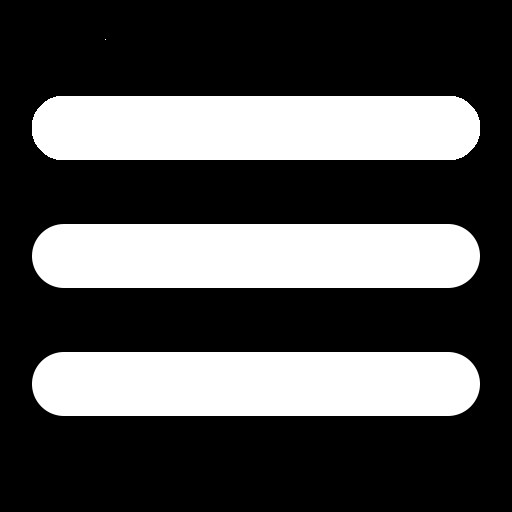 BLUE SKY WORKSHOP
BLUE SKY WORKSHOP
![]()
To hide the comments on a Confluence page do the following.
<style type="text/css">
#comments-section {
display: none;
}
</style>(4) Save the page.
The comments at the bottom of the page should now dissappear.